
CHECK FLIGHT STATUS:

Why waste your time on visiting Airline’s website to check
your flight status. When you can check every details about your flight on
Google. Yes you read it right, you can check your flight status on Google. In
the Google search box type Airline name and
the Flight number. And Google will show you all the details
of your flight. Use it and save your time.
USE IT LIKE A CALCULATOR:

You have any math calculation to solve. Type that in Google
(e.g. 8-8+8+8-8-8+8) hit enter and Google calculator will show on the screen
with your result (e.g.: 8). It looks simple but it can perform so many
calculations. As you can also solve trigonometry or logarithm or finding
constants etc. You can also change numbers into binary code using this
calculator.
DO A BARREL ROLL TRICK:

Just type “Do a barrel roll” or “z or r twice” in search box and the screen roll 360° in a
circle. For those who are still thinking, what is the “Do a barrel roll” trick from Google. Well, it is
an Easter egg program that was introduced by Google in November 2011.
FLY USING GOOGLE EARTH:

One of hidden features of Google Earth is that it lets you
fly in a flight simulator. For Windows visit Google Earth and press CTRL + Alt
+ A. And for Apple MacBook press Command + Option + A. Choose your aircraft
between F-16 fighter jet and SR 22 airplane. You are all set to test your
flying skills, Enjoy flying.
PRONOUNCE BIG NUMBERS USING GOOGLE:

Are you having problem in pronouncing big numbers? Don’t
worries, Google come to your rescue? Type the number you want goggle to
pronounce in the search box. After typing the number add “=” and then
“English”. And Google will pronounce the number for you. Currently, it is
working for up to 13 digits and in English only.
PLAY ZERG RUSH:
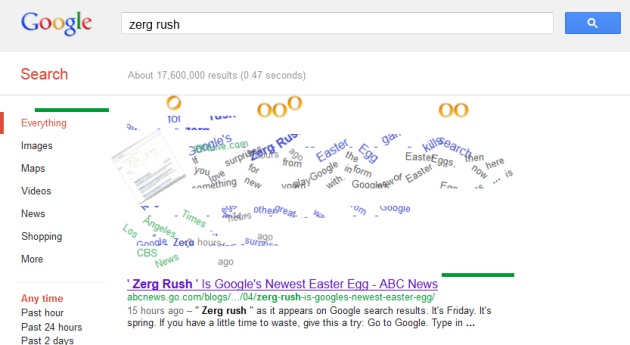
Type “Zerg Rush” in the search bar and so many “0” shaped
Easter eggs will start falling. They try to crash down each and every search
results and you need to protect it. Use your mouse pointer as a gun and start
shooting those “0”. Shoot those “0” quickly to protect your search results.
PLAY “ATARI BREAKOUT” (IMAGES):
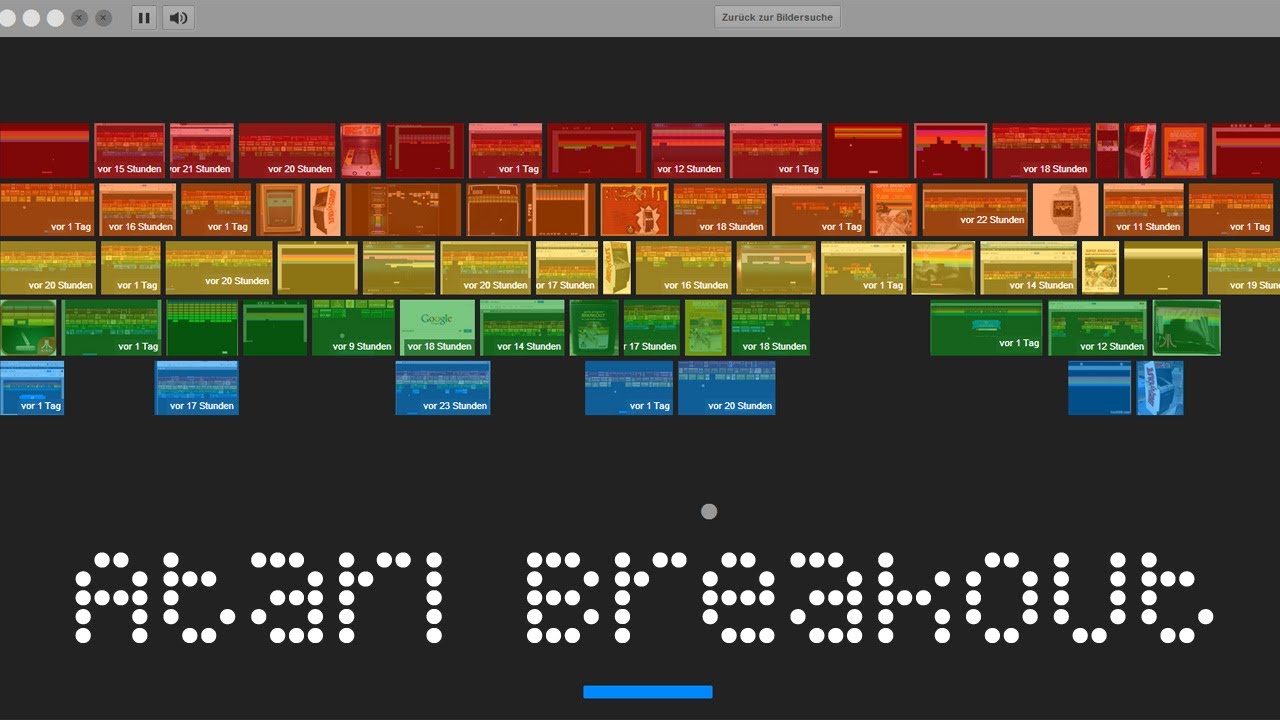
We all love to play this game in our childhood. Type and
search “Atari Breakout” in Google image and wait for few seconds. And you will
be able to play the game. Google use their images search results as bricks. And
you need to break out those bricks with the ball.






