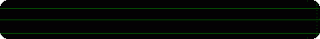Here is trick to disable automatic update of IDM
Solution 1
Its a much more effective way of stopping the update checks, you will need to open up regedit (there is no need to run as administrator) and go to the following key:
Click Start Button
Select RUN
Type Regedit
then Enter you need to find below registry:
1 HKEY_CURRENT_USER\Software\DownloadManager
and then change the “LastCheck” and/or “LastTry” value to something like e.g:
10/07/13
Then restart your computer !!

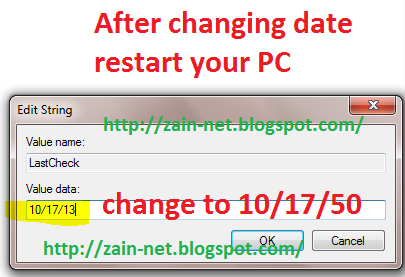
Solution 2
You can setup your firewall to block this IP on ALL Ports:
174.133.70.198 & 174.133.70.98 & This Host: star.tonec.com
then it won't be able to access it's update server