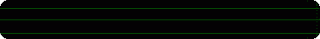Steps:
1) Go to start and click on run and type "gpedit.msc".
2) Then click on "Computer Configuration " and Expand the [Administrative Templates] > [Network] > [QoS Packet Scheduler] .
3) Now Double-click [Limit Reservable Bandwidth] and you need to [Enabled] it and then Change [Bandwidth limit %] to 0 % and Click [OK] Button .
4) Now Restart your PC and you will notice that your internet speed has become a bit faster .
1) Go to start and click on run and type "gpedit.msc".
2) Then click on "Computer Configuration " and Expand the [Administrative Templates] > [Network] > [QoS Packet Scheduler] .
3) Now Double-click [Limit Reservable Bandwidth] and you need to [Enabled] it and then Change [Bandwidth limit %] to 0 % and Click [OK] Button .
4) Now Restart your PC and you will notice that your internet speed has become a bit faster .