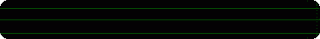This is a small tutorial about how to enable/disable usb devices from your computer. There are several ways to do this. But I will give you the most successful and popular method for you.
Follow Steps. (This is for windows 7 and 8)
1. Go to All programs and search for Regedit
2. Go to the key given below.
HKEY_LOCAL_MACHINE\System\CurrentControlset\Servic es\USBStor
3. In the right side you can see the value start and have value as
0000000(3)
4. Double click on start and change that value to 4.
5. Now you must be required to restart your computer. Okay....
Now your usb is blocked. To unblock just change the value
again to 3.
6. Enjoy this and share this post for your friends.