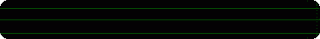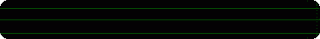Youtube is a very useful place for education and all kind of lesson necessaries. We are lucky to use Youtube without chargers. How nice to keep your lovely youtube videos on your self ? But we need youtube video downloader to do that. Some countries have direct download feature but they weren't given that feature for world wide. Today I'm going to give you an awesome trick to download youtube videos without youtube video doanloeder. The most important thing is you can do this via your lovely VLC Media player. How nice??? There are few steps to complete this trick easily.
Now follow my steps.
1. Go to the video you want to download and play the video.
2. Now you can see Youtube link on your address bar and copy the link.
3. Open your lovely VLC player and select Media --> Stream -->Network.
4. Now paste the link you copied above step and click on play button as my screenshot.

5. Your video will play on VLC media screen now. Go to Tools -->Codec Information.

6. Now copy the link on Location.
7. Open a new tab on your browser, paste your address on your address bar and hit Enter. Now your video will play on your browser. (your browser as a player)
8. Okay. The last step is right click on your browser and save your video wherever you want to save it.
9. This isn't only youtube video. You can download any video with this trick. Enjoy now.