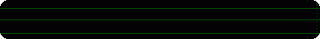NOW DON’T GIVE ANYONE LIKES OR PAISE
follow these steps:-
1 - Create a page with same name.
2 - Now change category of both pages---> in local business, and 2nd category ---> bar, club, local business etc.
3 - Now fillany valid address with postal code of US or UK.
After saving address if you see map, it means your address is valid otherwise invalid address.
Example:-
Address - 1020 86th street city/town - Brooklyn, New York zip code or postal code – 35062 ----> you can see pic as well.
4 - Click on show map, then click houroperation ----> leave it open always.
5 - Now download ---> Tor Browser (Click here to free Download)
6 - After 5days, open small page of your manager ID in tor browser ---> if you couldn’t see mergeager, open it again next day, you can see any day.
Remember ----> we can see merge option in large page, I am talking about small page.
7 - If you find merge option in small page, change its name according to your wish.
8 - Till 10 minutes you can see merge option for changing the name. After changing the name immediately merge the page.
9 - Now your large page’s likes will be shifted automatically.
Keep on enjoying